Open DOC File
Information, tips and instructions
Convert DOC to PDF
Sometimes it is necessary to convert a Word document to PDF, due to the
great portability of a PDF without loss of format. DOC to PDF conversion
services are quite widespread on the net, and some are quite popular.
First of all, we are going to give a brief review of each format, and then
we will see what the conversion services are, both by software and online.
DOC: This type of extension is usually related to Microsoft Word,
it was created and published by the Microsoft Corporation in its versions
of Word between 1997 and 2003. Unlike DOCX files, DOC files are a type of
binary file that is basically composed of frames and records that focus on
texts, that is, this type of extension is responsible for storing all
formatting information, graphics , texts, scripts, images, tables, undo
information, among others, in binary form.
All this content can be created and edited by different specialized programs to open and edit this type of extension, including the 2000 version of the well-known WordStar.
These DOC files can also be printed in different sizes, and the same can be viewed by different programs on different operating systems. This DOC format since its launch has been presenting some changes, especially in the most recent versions of Microsoft Word, this is how in the Word 2007 version it was replaced by another type of extension, which is based on XML.
It is worth mentioning that this type of extension is now obsolete, that is, DOC was created to support templates created between 1997 and 2003. However, in the most recent versions of Microsoft Word, this type of DOC format can easily be opened.
PDF: PDF is a file format initially developed by Acrobat and later acquired by Adobe Systems to represent documents independently of their original operating system, application or hardware where it was created, which makes a document portable, as its name implies.
A PDF file can be of any size, contain any number of fonts and images and is designed to allow transfer to any computer and printing of the document without making any modifications. Each PDF file encapsulates a complete description of a 2D and 3D document that includes the 2D / 3D text, fonts, images, and vector graphics that make up the document.
They do not have information or specification of the software to open or create it. The conversion from DOC to PDF, in general, is necessary if the original document is required to be ported to other equipment and does not need modification. Or in this case, when the document must remain, obligatorily, without modification.
Online Conversion
On the internet there are many online softwares to do the conversion, in fact, the most recent versions of Microsoft Office have the feature of converting to PDF from its interface.
The most popular conversion services can be:
These interfaces are quite intuitive and they all have the same steps to do the conversion:
- Upload the DOC Document
- Choose the output format (PDF)
- Click Convert
- Download the PDF document
Using Offline Software
The most recent versions of both Microsoft Word and LibreOffice Writer have the option of converting a DOC document into PDF, either directly, or by emulating a PDF printout. For example you can see in the image the existence of a conversion button to PDF directly in LibreOffice Writer.
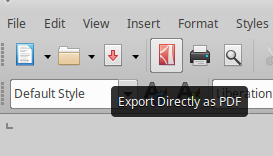
| DOC Quick Info | |
|---|---|
 Microsoft Word Document File Microsoft Word Document File | |
| MIME Type | |
 application/msword application/msword
| |
| Opens with | |
 Microsoft Word Microsoft Word | |
 Microsoft OneDrive Microsoft OneDrive |
